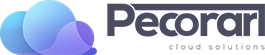FTP é definido como protocolo de transferência de arquivos. Você pode transferir arquivos entre dois servidores/computadores remotos usando o FTP. O cliente FTP é usado para conectar e baixar os arquivos do servidor remoto. No entanto, o FTP é menos seguro em comparação com o SFTP.
SFTP, chamado ssh File Transfer Protocol, usado para transferir arquivos por uma conexão segura. O SFTP funcionará apenas com a conta cPanel padrão.
Você precisa ter acesso shell seguro para conectar o SFTP. Você pode obter as chaves shell seguras do cPanel.
Obtaining SSH Keys From CPanel :
Following are the steps to generate SSH Keys from your cPanel account.
1. Log in to the cPanel account.
2. Click on the SSH Icon inside the Security section.
3. Click on Manage SSH Keys >> Generate a New Key.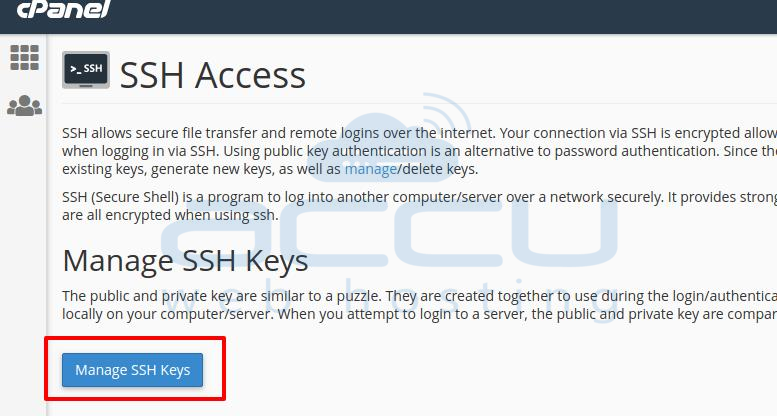

4. Keep the default key name as it is. Provide the password and click on Generate key button.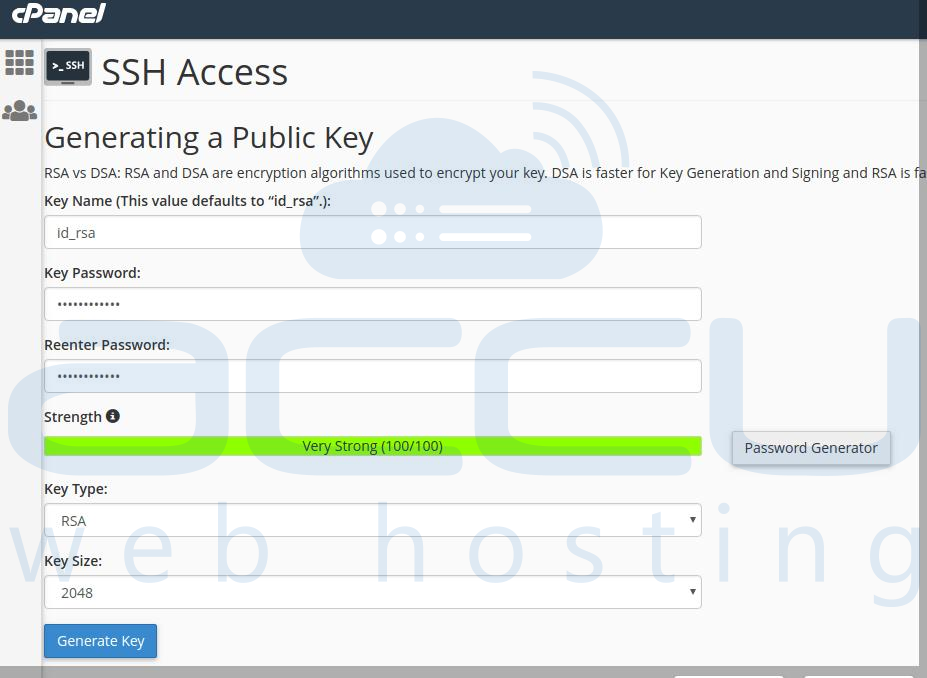
5. Now, we will authorize this key to use for your cPanel account. Click on the Manage Button and hit Authorize button.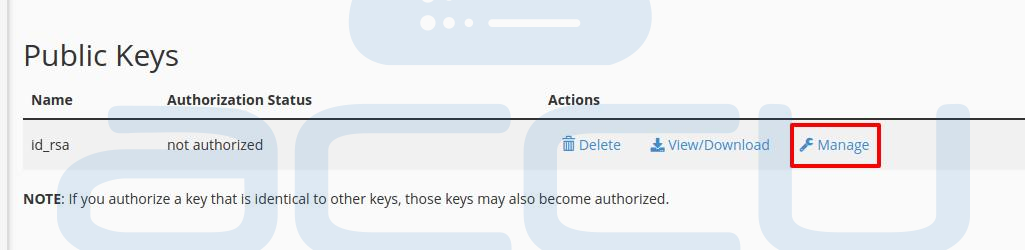
6. Download the private key by clicking on the View/Download button. You can also download it from home/.ssh folder.
Note: You need to download this file in a safe place. Please make sure nobody has access to this file.
Configuring FTP Client:
Filezilla is one of the widely used FTP clients. We always recommend our customers use Filezilla as their FTP Client. Following are the steps to configure Filezilla for SFTP.
1. Open Filezilla.
2. Go to Edit >> Settings.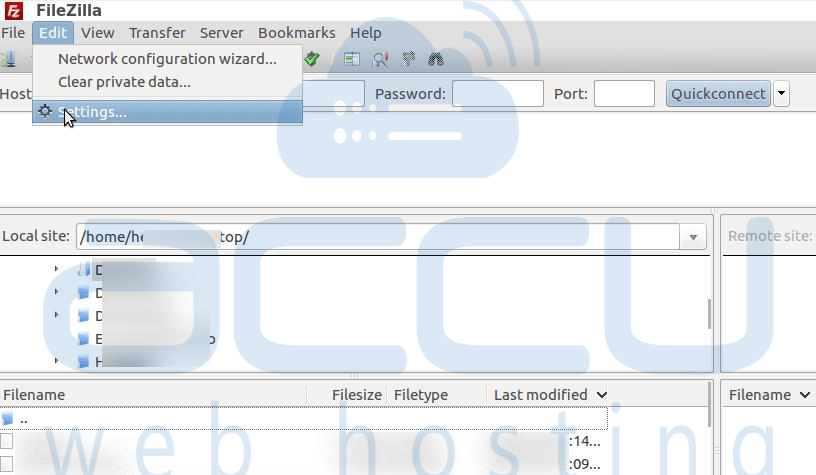
3. Select SFTP and click on Add Key File and import the .ppk file. You can rename the file to .ppk if you face any issues while importing.
4. You can view the imported file in Filezilla as per the below screen capture.
5. Now, connect your FTP account on the server with the SFTP.
6. Accept the Certificate, and you should be able to connect using the SFTP.